Layers, Transparency
"Transparency and layers are related phenomena. A transparent square of color appears merely pale or faded until it passes over another shape or surface, allowing a second image to show through itself." (p.146).
In the artwork above, I tried to create layers and transparency by blending two images together and adjusting the opacity value using Photoshop. If you noticed, these images were taken on campus in front of Steitz Hall and Main Hall. The top layer is my portrait and the background layer is the photo of me moving forward.
According to Lupton, a "transparent" image is opaque to some degree. In photoshop, the opacity value controls the transparency level of a layer. The lower the opacity, the more the top image will fade into the bottom image. In my design, I set the opacity value to 30%. This means that I blended 30% of the image on the top layer with 70% of the image on the bottom layer, making the bottom image more visible than the top one.
The message I want to convey through my artwork is "I want to follow my own path and do something unique". Hence, I adjusted the opacity value so that the photo of me walking becomes more visible than my portrait with the intention of accentuating "my own path".
As you can see, by adding more complexity to my work, I can achieve a composite image with an extended depth of field and tell a better story about it. Though creating transparency is a challenging technique, it can improve the image quality and create a special effect once we get the hang of it.
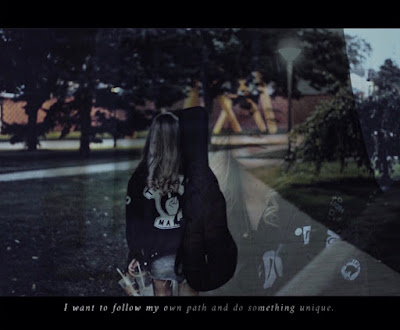


Comments
Post a Comment